Site-to-Site
Site-to-site mode provides a way to add remote peers, which could be configured to exchange encrypted information between them and VyOS itself or connected/routed networks.
To configure site-to-site connection you need to add peers with the
set vpn ipsec site-to-site peer <name> command.
The peer name must be an alphanumeric and can have hypen or underscore as special characters. It is purely informational.
Each site-to-site peer has the next options:
authentication- configure authentication between VyOS and a remote peer. Suboptions:
psk- Preshared secret key name:
dhcp-interface- ID for authentication generated from DHCP address dynamically;
id- static ID’s for authentication. In general local and remote address<x.x.x.x>,<h:h:h:h:h:h:h:h>or%any;
secret- predefined shared secret. Used if configured modepre-shared-secret;
local-id- ID for the local VyOS router. If defined, during the authentication it will be send to remote peer;
mode- mode for authentication between VyOS and remote peer:
pre-shared-secret- use predefined shared secret phrase;
rsa- use simple shared RSA key. The key must be defined in theset vpn rsa-keyssection;
x509- use certificates infrastructure for authentication.
remote-id- define an ID for remote peer, instead of using peer name or address. Useful in case if the remote peer is behind NAT or ifmode x509is used;
rsa-key-name- shared RSA key for authentication. The key must be defined in theset vpn rsa-keyssection;
use-x509-id- use local ID from x509 certificate. Cannot be used whenidis defined;
x509- options for x509 authentication mode:
ca-cert-file- CA certificate file. Using for authenticating remote peer;
cert-file- certificate file, which will be used for authenticating local router on remote peer;
crl-file- file with the Certificate Revocation List. Using to check if a certificate for the remote peer is valid or revoked;
key- a private key, which will be used for authenticating local router on remote peer:
file- path to the key file;
password- passphrase private key, if needed.
connection-type- how to handle this connection process. Possible variants:
initiate- does initial connection to remote peer immediately after configuring and after boot. In this mode the connection will not be restarted in case of disconnection, therefore should be used only together with DPD or another session tracking methods;
respond- does not try to initiate a connection to a remote peer. In this mode, the IPSec session will be established only after initiation from a remote peer. Could be useful when there is no direct connectivity to the peer due to firewall or NAT in the middle of the local and remote side.
none- loads the connection only, which then can be manually initiated or used as a responder configuration.
default-esp-group- ESP group to use by default for traffic encryption. Might be overwritten by individual settings for tunnel or VTI interface binding;description- description for this peer;dhcp-interface- use an IP address, received from DHCP for IPSec connection with this peer, instead oflocal-address;force-udp-encapsulation- force encapsulation of ESP into UDP datagrams. Useful in case if between local and remote side is firewall or NAT, which not allows passing plain ESP packets between them;ike-group- IKE group to use for key exchanges;ikev2-reauth- reauthenticate remote peer during the rekeying process. Can be used only with IKEv2. Create a new IKE_SA from the scratch and try to recreate all IPsec SAs;local-address- local IP address for IPSec connection with this peer. If definedany, then an IP address which configured on interface with default route will be used;remote-address- remote IP address or hostname for IPSec connection. IPv4 or IPv6 address is used when a peer has a public static IP address. Hostname is a DNS name which could be used when a peer has a public IP address and DNS name, but an IP address could be changed from time to time.tunnel- define criteria for traffic to be matched for encrypting and send it to a peer:
disable- disable this tunnel;
esp-group- define ESP group for encrypt traffic, defined by this tunnel;
local- define a local source for match traffic, which should be encrypted and send to this peer:
port- define port. Have effect only when used together withprefix;
prefix- IP network at local side.
protocol- define the protocol for match traffic, which should be encrypted and send to this peer;
remote- define the remote destination for match traffic, which should be encrypted and send to this peer:
port- define port. Have effect only when used together withprefix;
prefix- IP network at remote side.
vti- use a VTI interface for traffic encryption. Any traffic, which will be send to VTI interface will be encrypted and send to this peer. Using VTI makes IPSec configuration much flexible and easier in complex situation, and allows to dynamically add/delete remote networks, reachable via a peer, as in this mode router don’t need to create additional SA/policy for each remote network:
bind- select a VTI interface to bind to this peer;
esp-group- define ESP group for encrypt traffic, passed this VTI interface.
virtual-address- Defines a virtual IP address which is requested by the initiator and one or several IPv4 and/or IPv6 addresses are assigned from multiple pools by the responder.
Examples:
IKEv1
Example:
WAN interface on eth1
left subnet: 192.168.0.0/24 site1, server side (i.e. locality, actually there is no client or server roles)
left local_ip: 198.51.100.3 # server side WAN IP
right subnet: 10.0.0.0/24 site2,remote office side
right local_ip: 203.0.113.2 # remote office side WAN IP
# server config
set vpn ipsec authentication psk OFFICE-B id '198.51.100.3'
set vpn ipsec authentication psk OFFICE-B id '203.0.113.2'
set vpn ipsec authentication psk OFFICE-B secret 'SomePreSharedKey'
set vpn ipsec esp-group office-srv-esp lifetime '1800'
set vpn ipsec esp-group office-srv-esp mode 'tunnel'
set vpn ipsec esp-group office-srv-esp pfs 'enable'
set vpn ipsec esp-group office-srv-esp proposal 1 encryption 'aes256'
set vpn ipsec esp-group office-srv-esp proposal 1 hash 'sha1'
set vpn ipsec ike-group office-srv-ike key-exchange 'ikev1'
set vpn ipsec ike-group office-srv-ike lifetime '3600'
set vpn ipsec ike-group office-srv-ike proposal 1 encryption 'aes256'
set vpn ipsec ike-group office-srv-ike proposal 1 hash 'sha1'
set vpn ipsec interface 'eth1'
set vpn ipsec site-to-site peer OFFICE-B authentication local-id '198.51.100.3'
set vpn ipsec site-to-site peer OFFICE-B authentication mode 'pre-shared-secret'
set vpn ipsec site-to-site peer OFFICE-B authentication remote-id '203.0.113.2'
set vpn ipsec site-to-site peer OFFICE-B ike-group 'office-srv-ike'
set vpn ipsec site-to-site peer OFFICE-B local-address '198.51.100.3'
set vpn ipsec site-to-site peer OFFICE-B remote-address '203.0.113.2'
set vpn ipsec site-to-site peer OFFICE-B tunnel 0 esp-group 'office-srv-esp'
set vpn ipsec site-to-site peer OFFICE-B tunnel 0 local prefix '192.168.0.0/24'
set vpn ipsec site-to-site peer OFFICE-B tunnel 0 remote prefix '10.0.0.0/21'
# remote office config
set vpn ipsec authentication psk OFFICE-A id '198.51.100.3'
set vpn ipsec authentication psk OFFICE-A id '203.0.113.2'
set vpn ipsec authentication psk OFFICE-A secret 'SomePreSharedKey'
set vpn ipsec esp-group office-srv-esp lifetime '1800'
set vpn ipsec esp-group office-srv-esp mode 'tunnel'
set vpn ipsec esp-group office-srv-esp pfs 'enable'
set vpn ipsec esp-group office-srv-esp proposal 1 encryption 'aes256'
set vpn ipsec esp-group office-srv-esp proposal 1 hash 'sha1'
set vpn ipsec ike-group office-srv-ike key-exchange 'ikev1'
set vpn ipsec ike-group office-srv-ike lifetime '3600'
set vpn ipsec ike-group office-srv-ike proposal 1 encryption 'aes256'
set vpn ipsec ike-group office-srv-ike proposal 1 hash 'sha1'
set vpn ipsec interface 'eth1'
set vpn ipsec site-to-site peer OFFICE-A authentication local-id '203.0.113.2'
set vpn ipsec site-to-site peer OFFICE-A authentication mode 'pre-shared-secret'
set vpn ipsec site-to-site peer OFFICE-A authentication remote-id '198.51.100.3'
set vpn ipsec site-to-site peer OFFICE-A ike-group 'office-srv-ike'
set vpn ipsec site-to-site peer OFFICE-A local-address '203.0.113.2'
set vpn ipsec site-to-site peer OFFICE-A remote-address '198.51.100.3'
set vpn ipsec site-to-site peer OFFICE-A tunnel 0 esp-group 'office-srv-esp'
set vpn ipsec site-to-site peer OFFICE-A tunnel 0 local prefix '10.0.0.0/21'
set vpn ipsec site-to-site peer OFFICE-A tunnel 0 remote prefix '192.168.0.0/24'
Show status of new setup:
vyos@srv-gw0:~$ show vpn ike sa
Peer ID / IP Local ID / IP
------------ -------------
203.0.113.2 198.51.100.3
State Encrypt Hash D-H Grp NAT-T A-Time L-Time
----- ------- ---- ------- ----- ------ ------
up aes256 sha1 5 no 734 3600
vyos@srv-gw0:~$ show vpn ipsec sa
Peer ID / IP Local ID / IP
------------ -------------
203.0.113.2 198.51.100.3
Tunnel State Bytes Out/In Encrypt Hash NAT-T A-Time L-Time Proto
------ ----- ------------- ------- ---- ----- ------ ------ -----
0 up 7.5M/230.6K aes256 sha1 no 567 1800 all
If there is SNAT rules on eth1, need to add exclude rule
# server side
set nat source rule 10 destination address '10.0.0.0/24'
set nat source rule 10 'exclude'
set nat source rule 10 outbound-interface name 'eth1'
set nat source rule 10 source address '192.168.0.0/24'
# remote office side
set nat source rule 10 destination address '192.168.0.0/24'
set nat source rule 10 'exclude'
set nat source rule 10 outbound-interface name 'eth1'
set nat source rule 10 source address '10.0.0.0/24'
To allow traffic to pass through to clients, you need to add the following rules. (if you used the default configuration at the top of this page)
# server side
set firewall name OUTSIDE-LOCAL rule 32 action 'accept'
set firewall name OUTSIDE-LOCAL rule 32 source address '10.0.0.0/24'
# remote office side
set firewall name OUTSIDE-LOCAL rule 32 action 'accept'
set firewall name OUTSIDE-LOCAL rule 32 source address '192.168.0.0/24'
IKEv2
Example:
left local_ip: 192.168.0.10 # VPN Gateway, behind NAT device
left public_ip:172.18.201.10
right local_ip: 172.18.202.10 # right side WAN IP
Imagine the following topology
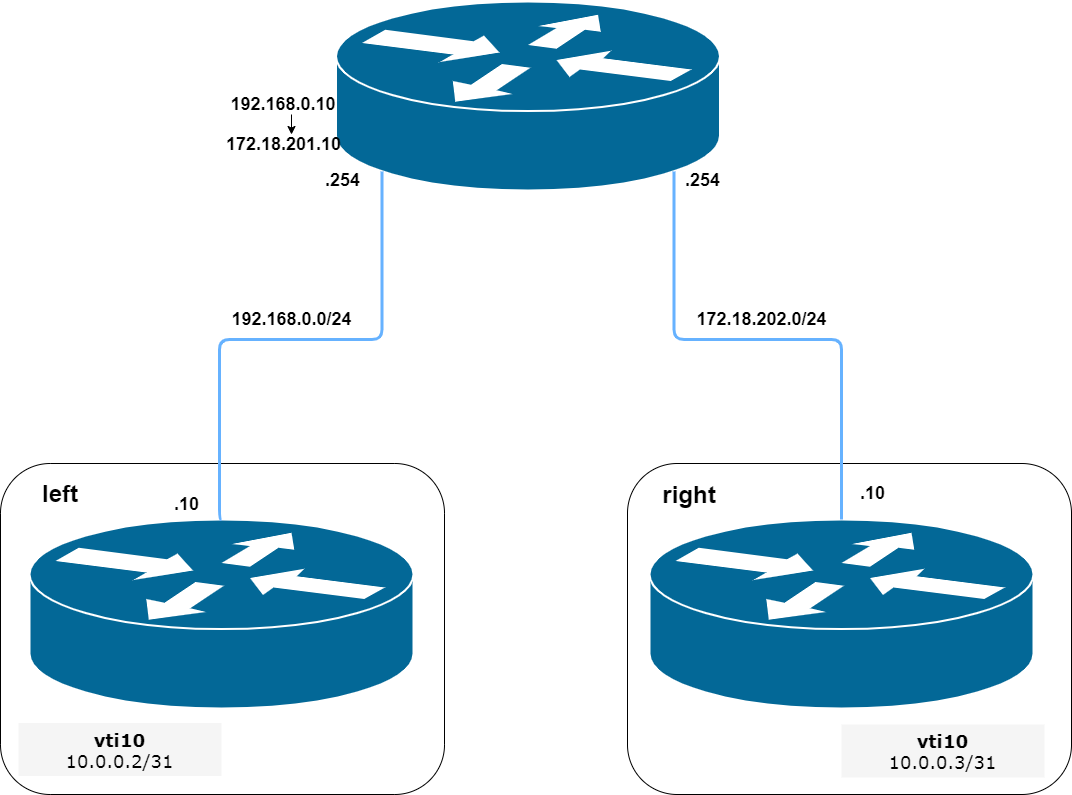
IPSec IKEv2 site2site VPN (source ./draw.io/vpn_s2s_ikev2.drawio)
LEFT: * WAN interface on eth0.201 * eth0.201 interface IP: 172.18.201.10/24 * vti10 interface IP: 10.0.0.2/31 * dum0 interface IP: 10.0.11.1/24 (for testing purposes)
RIGHT: * WAN interface on eth0.202 * eth0.201 interface IP: 172.18.202.10/24 * vti10 interface IP: 10.0.0.3/31 * dum0 interface IP: 10.0.12.1/24 (for testing purposes)
Note
Don’t get confused about the used /31 tunnel subnet. RFC 3021 gives you additional information for using /31 subnets on point-to-point links.
LEFT
set interfaces ethernet eth0 vif 201 address '172.18.201.10/24'
set interfaces dummy dum0 address '10.0.11.1/24'
set interfaces vti vti10 address '10.0.0.2/31'
set vpn ipsec authentication psk peer_172-18-202-10 id '172.18.201.10'
set vpn ipsec authentication psk peer_172-18-202-10 id '172.18.202.10'
set vpn ipsec authentication psk peer_172-18-202-10 secret 'secretkey'
set vpn ipsec esp-group ESP_DEFAULT lifetime '3600'
set vpn ipsec esp-group ESP_DEFAULT mode 'tunnel'
set vpn ipsec esp-group ESP_DEFAULT pfs 'dh-group19'
set vpn ipsec esp-group ESP_DEFAULT proposal 10 encryption 'aes256gcm128'
set vpn ipsec esp-group ESP_DEFAULT proposal 10 hash 'sha256'
set vpn ipsec ike-group IKEv2_DEFAULT close-action 'none'
set vpn ipsec ike-group IKEv2_DEFAULT dead-peer-detection action 'trap'
set vpn ipsec ike-group IKEv2_DEFAULT dead-peer-detection interval '30'
set vpn ipsec ike-group IKEv2_DEFAULT dead-peer-detection timeout '120'
set vpn ipsec ike-group IKEv2_DEFAULT disable-mobike
set vpn ipsec ike-group IKEv2_DEFAULT key-exchange 'ikev2'
set vpn ipsec ike-group IKEv2_DEFAULT lifetime '10800'
set vpn ipsec ike-group IKEv2_DEFAULT proposal 10 dh-group '19'
set vpn ipsec ike-group IKEv2_DEFAULT proposal 10 encryption 'aes256gcm128'
set vpn ipsec ike-group IKEv2_DEFAULT proposal 10 hash 'sha256'
set vpn ipsec interface 'eth0.201'
set vpn ipsec site-to-site peer peer_172-18-202-10 authentication local-id '172.18.201.10'
set vpn ipsec site-to-site peer peer_172-18-202-10 authentication mode 'pre-shared-secret'
set vpn ipsec site-to-site peer peer_172-18-202-10 authentication remote-id '172.18.202.10'
set vpn ipsec site-to-site peer peer_172-18-202-10 connection-type 'initiate'
set vpn ipsec site-to-site peer peer_172-18-202-10 ike-group 'IKEv2_DEFAULT'
set vpn ipsec site-to-site peer peer_172-18-202-10 ikev2-reauth 'inherit'
set vpn ipsec site-to-site peer peer_172-18-202-10 local-address '172.18.201.10'
set vpn ipsec site-to-site peer peer_172-18-202-10 remote-address '172.18.202.10'
set vpn ipsec site-to-site peer peer_172-18-202-10 vti bind 'vti10'
set vpn ipsec site-to-site peer peer_172-18-202-10 vti esp-group 'ESP_DEFAULT'
set protocols static interface-route 10.0.12.0/24 next-hop-interface vti10
RIGHT
set interfaces ethernet eth0 vif 202 address '172.18.202.10/24'
set interfaces dummy dum0 address '10.0.12.1/24'
set interfaces vti vti10 address '10.0.0.3/31'
set vpn ipsec authentication psk peer_172-18-201-10 id '172.18.202.10'
set vpn ipsec authentication psk peer_172-18-201-10 id '172.18.201.10'
set vpn ipsec authentication psk peer_172-18-201-10 secret 'secretkey'
set vpn ipsec esp-group ESP_DEFAULT lifetime '3600'
set vpn ipsec esp-group ESP_DEFAULT mode 'tunnel'
set vpn ipsec esp-group ESP_DEFAULT pfs 'dh-group19'
set vpn ipsec esp-group ESP_DEFAULT proposal 10 encryption 'aes256gcm128'
set vpn ipsec esp-group ESP_DEFAULT proposal 10 hash 'sha256'
set vpn ipsec ike-group IKEv2_DEFAULT close-action 'none'
set vpn ipsec ike-group IKEv2_DEFAULT dead-peer-detection action 'trap'
set vpn ipsec ike-group IKEv2_DEFAULT dead-peer-detection interval '30'
set vpn ipsec ike-group IKEv2_DEFAULT dead-peer-detection timeout '120'
set vpn ipsec ike-group IKEv2_DEFAULT disable-mobike
set vpn ipsec ike-group IKEv2_DEFAULT key-exchange 'ikev2'
set vpn ipsec ike-group IKEv2_DEFAULT lifetime '10800'
set vpn ipsec ike-group IKEv2_DEFAULT proposal 10 dh-group '19'
set vpn ipsec ike-group IKEv2_DEFAULT proposal 10 encryption 'aes256gcm128'
set vpn ipsec ike-group IKEv2_DEFAULT proposal 10 hash 'sha256'
set vpn ipsec interface 'eth0.202'
set vpn ipsec site-to-site peer peer_172-18-201-10 authentication local-id '172.18.202.10'
set vpn ipsec site-to-site peer peer_172-18-201-10 authentication mode 'pre-shared-secret'
set vpn ipsec site-to-site peer peer_172-18-201-10 authentication remote-id '172.18.201.10'
set vpn ipsec site-to-site peer peer_172-18-201-10 connection-type 'initiate'
set vpn ipsec site-to-site peer peer_172-18-201-10 ike-group 'IKEv2_DEFAULT'
set vpn ipsec site-to-site peer peer_172-18-201-10 ikev2-reauth 'inherit'
set vpn ipsec site-to-site peer peer_172-18-201-10 local-address '172.18.202.10'
set vpn ipsec site-to-site peer peer_172-18-201-10 remote-address '172.18.201.10'
set vpn ipsec site-to-site peer peer_172-18-201-10 vti bind 'vti10'
set vpn ipsec site-to-site peer peer_172-18-201-10 vti esp-group 'ESP_DEFAULT'
set protocols static interface-route 10.0.11.0/24 next-hop-interface vti10
Key Parameters:
authentication local-id/remote-id- IKE identification is used for validation of VPN peer devices during IKE negotiation. If you do not configure local/remote-identity, the device uses the IPv4 or IPv6 address that corresponds to the local/remote peer by default. In certain network setups (like ipsec interface with dynamic address, or behind the NAT ), the IKE ID received from the peer does not match the IKE gateway configured on the device. This can lead to a Phase 1 validation failure. So, make sure to configure the local/remote id explicitly and ensure that the IKE ID is the same as the remote-identity configured on the peer device.disable-route-autoinstall- This option when configured disables the routes installed in the default table 220 for site-to-site ipsec. It is mostly used with VTI configuration.dead-peer-detection action = clear | trap | restart- R_U_THERE notification messages(IKEv1) or empty INFORMATIONAL messages (IKEv2) are periodically sent in order to check the liveliness of the IPsec peer. The values clear, trap, and restart all activate DPD and determine the action to perform on a timeout. Withclearthe connection is closed with no further actions taken.trapinstalls a trap policy, which will catch matching traffic and tries to re-negotiate the connection on demand.restartwill immediately trigger an attempt to re-negotiate the connection.close-action = none | clear | trap | start- defines the action to take if the remote peer unexpectedly closes a CHILD_SA (see above for meaning of values). A closeaction should not be used if the peer uses reauthentication or uniqueids.When the close-action option is set on the peers, the connection-type of each peer has to considered carefully. For example, if the option is set on both peers, then both would attempt to initiate and hold open multiple copies of each child SA. This might lead to instability of the device or cpu/memory utilization.
Below flow-chart could be a quick reference for the close-action combination depending on how the peer is configured.
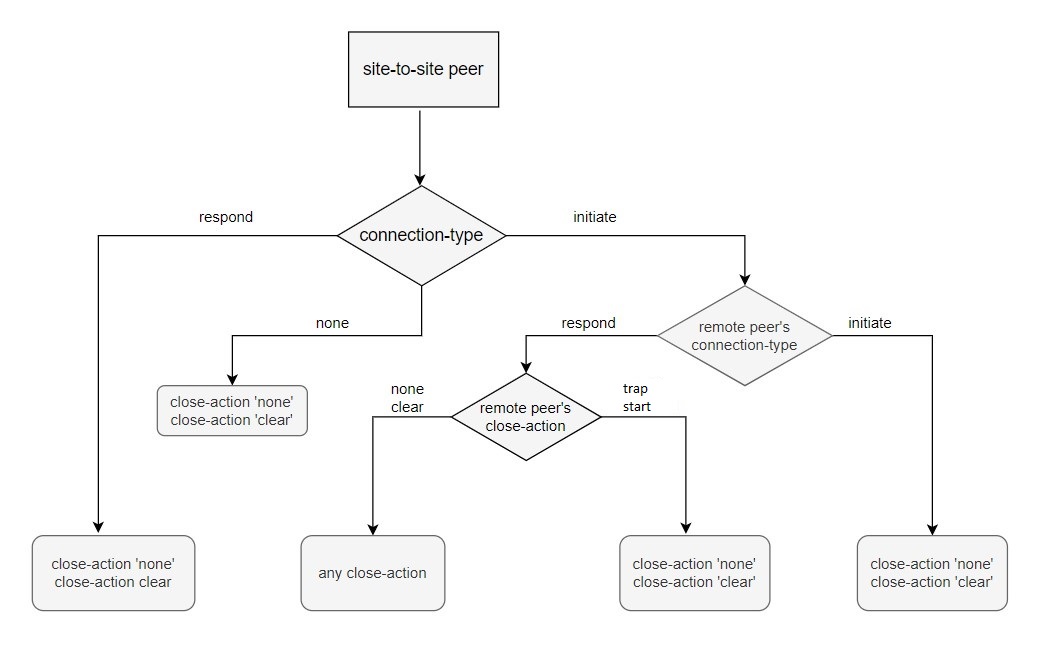
Similar combinations are applicable for the dead-peer-detection.