Conntrack
One of the important features built on top of the Netfilter framework is connection tracking. Connection tracking allows the kernel to keep track of all logical network connections or sessions, and thereby relate all of the packets which may make up that connection. NAT relies on this information to translate all related packets in the same way, and iptables can use this information to act as a stateful firewall.
The connection state however is completely independent of any upper-level state, such as TCP’s or SCTP’s state. Part of the reason for this is that when merely forwarding packets, i.e. no local delivery, the TCP engine may not necessarily be invoked at all. Even connectionless-mode transmissions such as UDP, IPsec (AH/ESP), GRE and other tunneling protocols have, at least, a pseudo connection state. The heuristic for such protocols is often based upon a preset timeout value for inactivity, after whose expiration a Netfilter connection is dropped.
Each Netfilter connection is uniquely identified by a (layer-3 protocol, source address, destination address, layer-4 protocol, layer-4 key) tuple. The layer-4 key depends on the transport protocol; for TCP/UDP it is the port numbers, for tunnels it can be their tunnel ID, but otherwise is just zero, as if it were not part of the tuple. To be able to inspect the TCP port in all cases, packets will be mandatorily defragmented.
Configuration
# Protocols only for which local conntrack entries will be synced (tcp, udp, icmp, sctp)
set service conntrack-sync accept-protocol
# Queue size for listening to local conntrack events (in MB)
set service conntrack-sync event-listen-queue-size <int>
# Protocol for which expect entries need to be synchronized. (all, ftp, h323, nfs, sip, sqlnet)
set service conntrack-sync expect-sync
# Failover mechanism to use for conntrack-sync [REQUIRED]
set service conntrack-sync failover-mechanism
set service conntrack-sync cluster group <string>
set service conntrack-sync vrrp sync-group <1-255>
# IP addresses for which local conntrack entries will not be synced
set service conntrack-sync ignore-address ipv4 <x.x.x.x>
# Interface to use for syncing conntrack entries [REQUIRED]
set service conntrack-sync interface <ifname>
# Multicast group to use for syncing conntrack entries
set service conntrack-sync mcast-group <x.x.x.x>
# Queue size for syncing conntrack entries (in MB)
set service conntrack-sync sync-queue-size <size>
Example
The next exemple is a simple configuration of conntrack-sync.
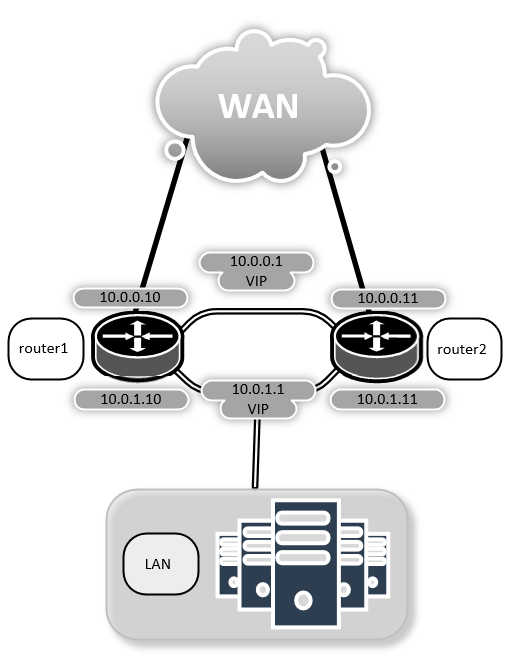
Conntrack Sync Example
First of all, make sure conntrack is enabled by running
show conntrack table ipv4
If the table is empty and you have a warning message, it means conntrack is not enabled. To enable conntrack, just create a NAT or a firewall rule.
set firewall state-policy established action accept
You now should have a conntrack table
$ show conntrack table ipv4
TCP state codes: SS - SYN SENT, SR - SYN RECEIVED, ES - ESTABLISHED,
FW - FIN WAIT, CW - CLOSE WAIT, LA - LAST ACK,
TW - TIME WAIT, CL - CLOSE, LI - LISTEN
CONN ID Source Destination Protocol TIMEOUT
1015736576 10.35.100.87:58172 172.31.20.12:22 tcp [6] ES 430279
1006235648 10.35.101.221:57483 172.31.120.21:22 tcp [6] ES 413310
1006237088 10.100.68.100 172.31.120.21 icmp [1] 29
1015734848 10.35.100.87:56282 172.31.20.12:22 tcp [6] ES 300
1015734272 172.31.20.12:60286 239.10.10.14:694 udp [17] 29
1006239392 10.35.101.221 172.31.120.21 icmp [1] 29
Now configure conntrack-sync service on router1 and router2
set service conntrack-sync accept-protocol 'tcp,udp,icmp'
set service conntrack-sync event-listen-queue-size '8'
set service conntrack-sync failover-mechanism cluster group 'GROUP' # Or VRRP
set service conntrack-sync interface 'eth0'
set service conntrack-sync mcast-group '225.0.0.50'
set service conntrack-sync sync-queue-size '8'
On the active router, you should have informations in the internal-cache of conntrack-sync. The same current active connections number should be shown in the external-cache of the standby router
On active router run:
$ show conntrack-sync statistics
Main Table Statistics:
cache internal:
current active connections: 10
connections created: 8517 failed: 0
connections updated: 127 failed: 0
connections destroyed: 8507 failed: 0
cache external:
current active connections: 0
connections created: 0 failed: 0
connections updated: 0 failed: 0
connections destroyed: 0 failed: 0
traffic processed:
0 Bytes 0 Pckts
multicast traffic (active device=eth0):
868780 Bytes sent 224136 Bytes recv
20595 Pckts sent 14034 Pckts recv
0 Error send 0 Error recv
message tracking:
0 Malformed msgs 0 Lost msgs
On standby router run:
$ show conntrack-sync statistics
Main Table Statistics:
cache internal:
current active connections: 0
connections created: 0 failed: 0
connections updated: 0 failed: 0
connections destroyed: 0 failed: 0
cache external:
current active connections: 10
connections created: 888 failed: 0
connections updated: 134 failed: 0
connections destroyed: 878 failed: 0
traffic processed:
0 Bytes 0 Pckts
multicast traffic (active device=eth0):
234184 Bytes sent 907504 Bytes recv
14663 Pckts sent 21495 Pckts recv
0 Error send 0 Error recv
message tracking:
0 Malformed msgs 0 Lost msgs